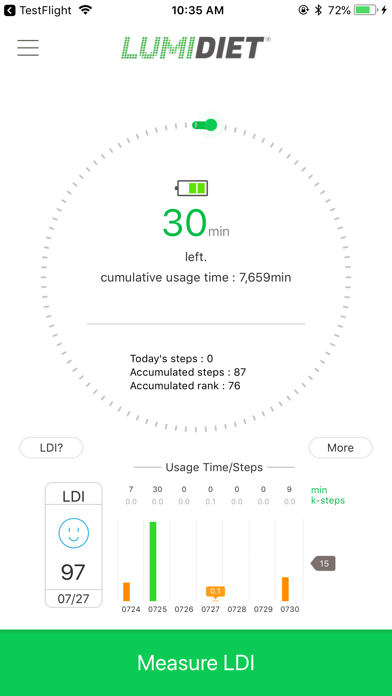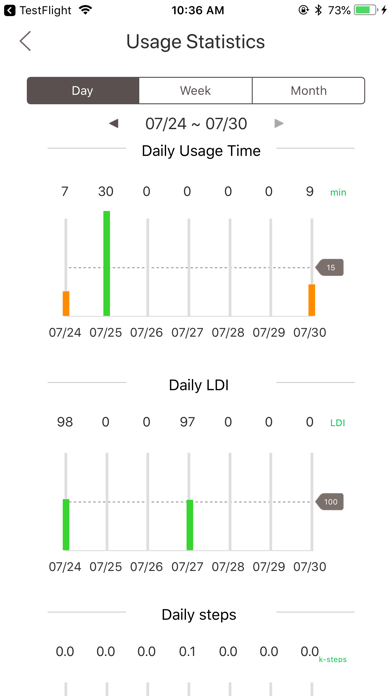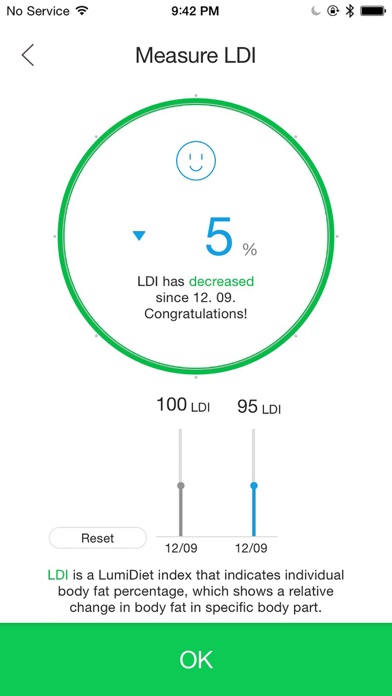LumiDiet - Light is Diet app for iPhone and iPad
Developer: Double H Co, Ltd.
First release : 09 Dec 2016
App size: 87.23 Mb
[About LumiDiet]
Lumidiet, in a word, is diet using lights.
The newly developed Lumidiet is a wearable health care device that uses lights to help users with decreasing fat from fat cells. Lumidiet is a device with very sophisticated and trendy design, which does not need any surgical treatment to lost fat.
In addition, with a motor-powered vibration added to the device, not only it enables faster elimination of fat cells solved by light penetration, but also gives users higher level of satisfaction through a more vivid performance and fit. The device can lead to a better outcome when combined with other exercises such as cardio. Also, use the pedometer feature to track your steps and manage your exercise routine.
**
Lumidiet get the step data through the health kit.
[Using LumiDiet]
1. Wearing LumiDiet
Stretch out both ends of the device and wear it around your hip. You must wear it on bare skin in order for LED lamp to be applied properly. Please be careful when handling the device.
2. Power On/Off
Press power button for two second to turn on the power of the device. Whilte LED light will turn on.
When the device is powered on, you can see that half of the LED lamps is not lighting. Red LED lamps are visible light, which can be seen by bare eye. However, LED lamps that are not lighting is NIR (Near Infrared Light), which is not visible to human eye.
[Measure LDI]
1. Please turn on the device and check if the LED lamp is turned on.
2. Please connect to mobile application, and press "Measure LDI" at the bottom of the main screen.
3. Please hold the device and touch the LDI sensor with thumbs for 10 seconds to measure.
4. You can start measuring your LDI by putting your thumbs on gold plates inside the device.
5. Once measurement is completed, count will automatically finish and show your result. The result can be checked in Statistics menu.
6. If LDI measurement is not properly activated after 10 seconds, LDI measuring guide will pop up.
7. Please carefully follow the guide and press Confirm button to start measurement.